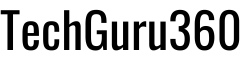Introduction
Apple has officially released iOS 18.3.2, bringing essential bug fixes and security improvements to iPhone and iPad users. This minor update follows the major iOS 18 launch and the recent 18.3 update, focusing primarily on system stability and security patches rather than introducing new features.
If you’re wondering whether to update your device, this guide will provide a detailed breakdown of what’s new, what’s fixed, and whether you should install iOS 18.3.2 immediately.
What’s New in iOS 18.3.2
Bug Fixes & System Improvements
iOS 18.3.2 is designed to enhance system performance and eliminate persistent issues reported by users. Key fixes include:
- WebKit Security Fixes – Apple has patched a critical security vulnerability in Safari’s WebKit engine to prevent potential exploits from malicious websites.
- Camera Stability Improvements – Fixes an issue where the Camera app could freeze when switching between photo and video modes.
- Bluetooth Connectivity Fixes – Resolves occasional disconnections with Bluetooth accessories, including car audio systems and wireless earbuds.
- Keyboard Responsiveness Fixes – Addresses lag when typing in certain applications like Messages and Notes.
- Widget Functionality Fixes – Corrects an issue where some widgets failed to update properly.
- Streaming Content Playback Fix – Addresses an issue that may prevent playback of some streaming content.
Security Enhancements
Security is a major focus of iOS 18.3.2, with Apple addressing vulnerabilities to improve user safety:
- Critical WebKit Vulnerability Patched – This fix prevents potential remote code execution when visiting compromised websites.
- Enhanced App Permissions – Adjustments to app access permissions ensure better privacy control for sensitive data.
- Strengthened Data Encryption – Apple has improved encryption for data stored in iCloud, adding extra layers of protection against unauthorized access.
- Security Patches – Apple has addressed various security vulnerabilities. Full details, including CVE identifiers, can be found on Apple’s official security page.
Device Compatibility
iOS 18.3.2 is available for all devices that support iOS 18, including:
- iPhone 15, 14, 13, 12, 11, XR series
- iPhone SE (2nd & 3rd gen)
- iPad Pro, iPad Air (3rd gen and later), iPad (7th gen and later), iPad mini (5th gen and later)
Older devices, such as the iPhone X and iPhone 8 series, do not support iOS 18 and therefore are not eligible for this update.

If you’re looking to boost computer performance, don’t miss our guide
How to Update to iOS 18.3.2
Pre-Update Checklist
Before updating, take these steps to ensure a smooth installation:
- Backup Your Device – Use iCloud or a computer (Finder/iTunes) to create a full backup.
- Check Storage Space – Ensure you have at least 5GB of free space for the update.
- Connect to Wi-Fi – A stable internet connection is recommended to avoid interruptions.
- Charge Your Device – Have at least 50% battery life or keep your phone plugged in during the update.
Step-by-Step Update Guide
- Open Settings on your iPhone or iPad.
- Go to General > Software Update.
- If iOS 18.3.2 is available, tap Download and Install.
- Follow on-screen prompts and restart your device after installation.
Should You Upgrade to iOS 18.3.2?
iOS 18.3.2 is a recommended update for all users, particularly due to its critical security patches and bug fixes. While it doesn’t introduce new features, it ensures a safer and more stable experience.
If you rely on your iPhone daily and want to maintain optimal security and performance, updating is a smart move.
What are your thoughts on iOS 18.3.2? Have you encountered any new issues or noticed improvements? Let us know in the comments!
For full details and features, visit the official Apple iOS page